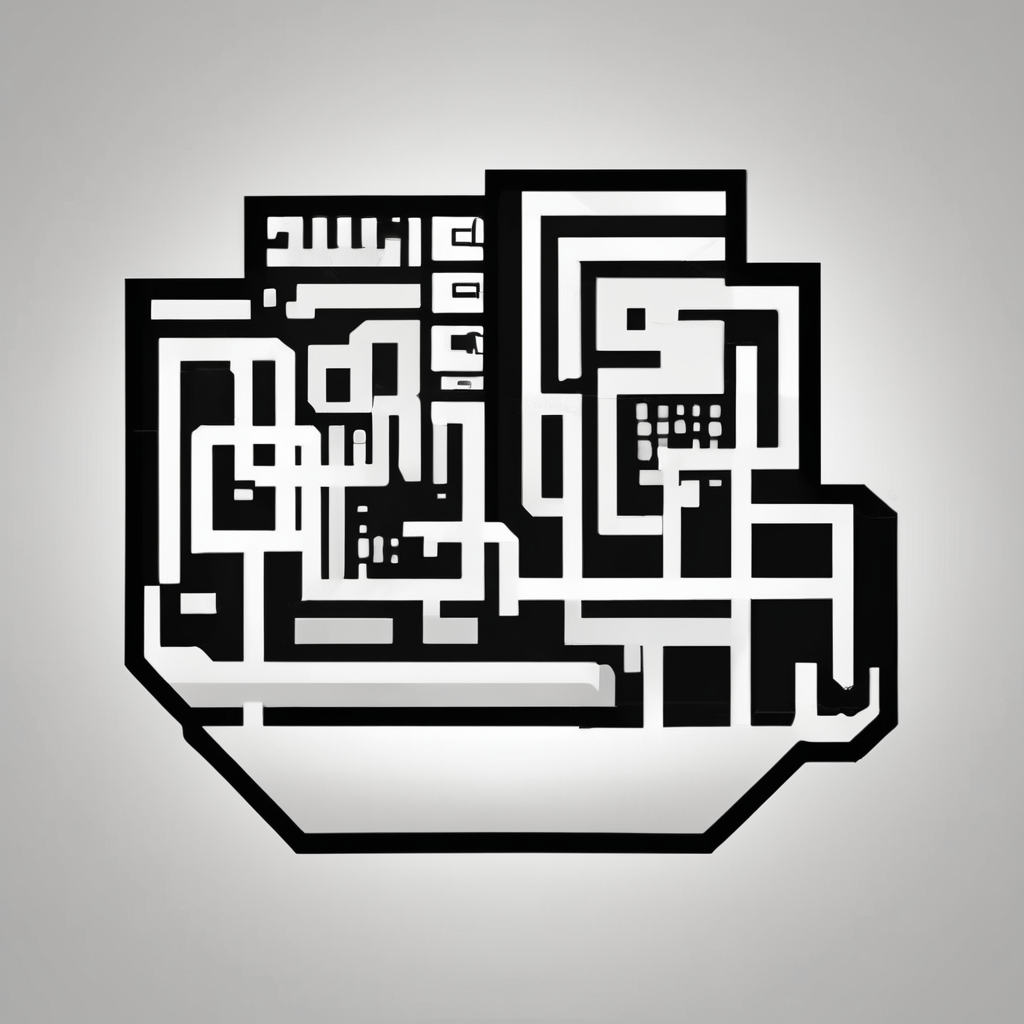Understanding Workflow Automation in Azure Logic Apps
Workflow automation has become an essential component in today’s fast-paced business environment. It streamlines processes, reduces manual errors, and saves time. Microsoft Azure plays a pivotal role in this domain by offering Logic Apps, a cloud-based service designed to develop and automate workflows.
Workflow automation involves using technology to perform routine tasks or business processes without human intervention. This helps organisations focus more on strategic tasks that truly require human ingenuity. In this context, Azure provides a robust platform with its Logic Apps to efficiently automate workflows.
Also to discover : Essential techniques for building a robust and secure graphql api with node.js
Azure Logic Apps Overview shows their unique role in orchestrating tasks across cloud and on-premises environments. Through pre-built connectors, Logic Apps facilitate seamless integration between different services, automating complex workflows with ease. For example, a company can automatically send notifications to certain departments, or process orders, by harnessing these capabilities.
Key benefits of utilising Azure Logic Apps for workflow automation include:
Topic to read : Mastering data consistency in distributed systems: innovative approaches with apache zookeeper
- Faster implementation with minimal code
- Automatic scaling to accommodate fluctuating workloads
- Enhanced flexibility in connecting disparate systems
- Cost-effectiveness as it operates on a pay-as-you-go model
In sum, Logic Apps not only simplify workflow automation but also enhance organisational productivity, allowing businesses to achieve more in less time.
Advanced Techniques for Enhancing Performance
Exploring performance metrics is a crucial first step for optimizing Logic Apps. These metrics provide insights into how efficiently and effectively an app can operate. Performance metrics typically include data on execution times, resource utilization, and error rates, which can pinpoint areas needing improvement.
Concurrency, batch processing, and latency optimization are central to improving performance. Concurrency in Logic Apps allows multiple actions to run simultaneously, accelerating workflows. Adjusting concurrency settings can significantly impact throughput by controlling how many actions execute in parallel. In batch processing, data is processed in chunks, reducing the load on the system and enhancing overall efficiency. Latency optimization focuses on reducing the time taken for data to travel across networks, which is critical for time-sensitive operations.
For maximum efficiency, it is essential to define triggers and actions with precision. Triggers should be set to activate only when necessary, using conditions to avoid unnecessary executions. Actions must be carefully selected and configured, minimizing redundancy and resource consumption. Leveraging HTTP triggers for REST APIs, and using built-in connectors efficiently can enhance performance dramatically.
With these advanced workflows and Logic Apps Techniques, optimizing performance becomes achievable, ensuring that apps run smoothly and reliably across various environments.
Troubleshooting Common Performance Issues
Encountering performance issues in Logic Apps can be frustrating, but with the right strategies, they can be swiftly resolved.
Identifying Performance Bottlenecks
When debugging Logic Apps, the primary step is identifying bottlenecks. Focus on analysing each workflow step, looking for those that consume the most time. Common culprits include data retrieval processes and complex loops. By pinpointing these areas, you’re better positioned to improve the app’s overall efficiency. Also, employing diagnostic tools can illuminate these problematic sections more clearly, providing insight into the bottleneck’s mechanics.
Utilizing Monitoring Tools
Leveraging monitoring tools is essential for effective troubleshooting. Azure’s built-in monitoring capabilities offer robust insights into the performance metrics of your Logic Apps. You can set alerts for specific thresholds, allowing for proactive management of emerging issues. Additionally, these tools help in visualizing data flow, offering a context that aids in pinpointing exactly where to make improvements.
Adjusting Logic App Configuration
Once performance bottlenecks are identified, adjusting the configuration of Logic Apps can markedly improve performance. This includes optimizing trigger settings and adjusting the retry policy to balance between execution time and resource utilization. By strategically implementing these adjustments, you can enhance throughput and reduce execution time, thus leading to a more efficient and responsive Logic App.
Integration Methods to Enhance Workflow Performance
Integrating various components within Azure services can significantly boost workflow performance. By leveraging robust integration techniques, businesses can streamline their operations more efficiently.
Azure provides numerous tools to simplify this process. For example, Azure Functions allow serverless code execution in response to events, which can automate and optimize routine tasks. This can be combined with Event Grid, which ensures reliable event delivery, creating automated workflows that respond instantly to changes.
Techniques to streamline data flow between applications are at the forefront of improving operational efficiency. These techniques primarily focus on reducing latency and improving data consistency across systems. The use of Azure Logic Apps, for instance, enables the seamless connection of disparate systems, paving the way for swift data transfer and aligned processes.
Moreover, employing API Management has a profound impact on workflow performance. It plays a vital role in ensuring that APIs used across systems are secure and perform efficiently. Enhanced API performance reduces bottlenecks, allowing for more scalable operations. With API Management, users can also monitor and analyze API usage, further refining workflow efficiency.
Ultimately, these integration methods enable businesses to create a responsive and uninterrupted operational environment, propelling the achievement of workflow goals.
Real-world Use Cases of Optimized Logic Apps
Optimized Logic Apps have transformed how businesses operate by streamlining workflows and enhancing efficiency.
Industry-specific Applications
Different industries have leveraged these optimized workflows to achieve improved outcomes. In the finance sector, for instance, banks have successfully automated complex processes such as loan approval and fraud detection. This has led to faster processing times and reduced human error, enhancing overall customer experience.
Similarly, in healthcare, hospitals have utilized these apps to automate patient records management and appointment scheduling. By cross-referencing patient data for accuracy, healthcare providers ensure a seamless service delivery.
Case Studies
Analyzing real-world success stories can offer valuable insights into the effectiveness of optimized Logic Apps. One notable example is a logistics company that implemented these solutions to manage supply chain operations. By automating inventory tracking and shipment scheduling, they reported a significant reduction in operational costs and delivery times.
Lessons Learned
From these success stories, several lessons can be drawn. It is crucial to tailor optimized workflows to fit specific organizational needs. Additionally, continuous monitoring and adjustments help maintain efficiency. Ultimately, these strategies underscore the importance of flexibility and customisation in deploying Logic Apps effectively. Embracing these key takeaways can lead to enhanced performance and competitive advantage.
Continuous Improvement of Workflow Automations
Continuous improvement is central to maintaining effective workflow automations. This involves consistently reviewing and refining processes to enhance effectiveness. Logic Apps Maintenance plays a crucial role in this journey, ensuring systems remain responsive and efficient over time. Regularly assessing workflows aids in identifying potential bottlenecks or inefficiencies, thus minimizing disruptions and maximizing productivity.
To optimize workflows, tracking performance is essential. By consistently monitoring key metrics, organizations can pinpoint areas in need of adjustment. Effective Workflow Optimization demands a commitment to iterative improvements. This involves making small, regular changes rather than large, infrequent overhauls. A gradual approach promotes steady, sustainable progress.
User feedback is invaluable in the process of ongoing enhancements. Engaging with end-users helps identify pain points and gather insights for refining workflows. Incorporating user input not only addresses immediate issues but also fosters a culture of continuous improvement. Feedback loops can guide the direction of future enhancements, ensuring the workflow remains aligned with user needs and organizational goals.
Ultimately, focusing on continued refinement of workflow automations supports greater adaptability. It positions organizations to respond swiftly to changing demands and technological advancements, ensuring sustained efficiency and competitiveness in their operations. The pursuit of continuous improvement is not just a best practice, but a necessity for thriving in today’s dynamic business environment.